Outline your Sprites in Scratch
Make Your Scratch Sprites Pop with a Custom Outline Effect
Want to make your Scratch games look more polished? In this tutorial, we’ll show you how to add a smooth outline effect to any Scratch sprite using the Pen extension and a custom block. Outlines help your characters stand out, look cleaner against different backgrounds, and give your projects a professional touch.
In this step-by-step guide, you’ll learn:
- How to add the pen extension in Scratch.
- How to create a custom block called DrawOutline with inputs for thickness and position
- How to use the stamp block to generate outlines dynamically.
- How to handle movement and rotation so the outline stays aligned.
- How to handle tricky details (like whiskers) and keep your outlines looking sharp
By the end, your Scratch cat (or any sprite!) will have a dynamic outline that stays aligned even when it moves, rotates, or changes size, something most other outline tricks in Scratch struggle with.
Watch the full tutorial above. If you prefer reading with screenshots and step-by-step details, check out our our blog. You can also explore more Scratch tutorials on our YouTube channel to keep improving your projects.”
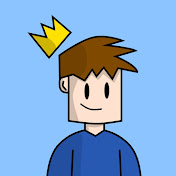
TheSTEAMist