Make a DODGING Game in Scratch 🐤👇 Tutorial
How to make a Duck DODGING Game in Scratch
A Beginner-Friendly Block Coding Game Tutorial
Looking for a fun Scratch game project? In this beginner-friendly tutorial, you’ll learn how to make a smooth and addictive dodging game in Scratch, complete with enemies, scoring, and collectible rewards.
You’ll start by setting up a player character that follows the mouse smoothly across the screen. Then, you’ll add cloned duck enemies that fall from the top, and even introduce a special silver duck that works as a collectible coin. We’ll also create a scoring system and a simple game over screen to finish things off.
In this Scratch Game Tutorial, you’ll learn:
- How to use mouse tracking for smooth movement
- Creating clones to spawn falling enemies
- Using costumes to switch between enemy types
- Simple gravity and rotation effects
- Detecting collisions between sprites
- Creating score and game over mechanics
This project is great for Scratch users who want to explore game mechanics, cloning, and visual effects in a fun, engaging way. No prior experience needed, just follow along and start building!
Ready to make the game? Watch the video above to get started!
If you need more details on this game, check out the full blog post here
What’s next?
Finished this game? Don’t stop there! In the Game Tutorial Playlist, you explore more of our Scratch projects to keep building your skills!
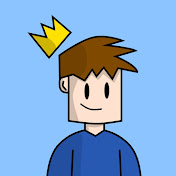
TheSTEAMist